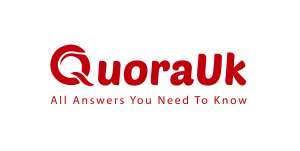Mobile
What is Vibe Profile?
Are you having trouble with the Vibe Profile virus on your computer or Mac? This malicious macOS browser hijacker is one of the most common types of malware. It is easily spread through malicious websites or pirated downloads. If you’re wondering “what is Vibe profile?” You’ve come to the right place. Here we will discuss what makes this virus so dangerous. How it works and the best way to protect yourself from it. Vibe Profile is a browser hijacker that targets Macs and PCs. It will hijack your browser, redirecting you to unwanted websites that contain malicious code and links. It can also install malicious plugins, tracking your browsing habits.
Vibe Profile is a type of browser hijacker. Which can be use to alter user search engine defaults and prevent users from changing the settings back to their original state. This type of malware can also reach user browsers with unwanted ads, pop-ups, and spam messages, as well as alter other browser settings. As a result, users may experience a substantial decrease in their browsing speed and experience frequent errors and crashes. Furthermore, Vibe Profile may be use to redirect users to malicious websites, which could potentially lead to the installation of other malicious software. In more extreme cases, it can even track user activity and steal sensitive personal information, such as passwords and credit card numbers.
Malware Authors:
Malware authors have been using the same deceptive technique for decades to evade the detection of malicious programs. By naming malicious programs after legitimate services, the author’s hope to remain undetected by the user, as well as any security programs that might be present on the target system. This method is effective regardless of the operating system – whether it be Windows, macOS, or any other platform. This can be a very dangerous technique, as unsuspecting users may not recognize the malicious program. Such as allowing it to spread through the system and potentially cause damage to the users data or system. It is therefore important to be vigilant when it comes to recognizing malicious software and take the necessary precautions to protect oneself from it.

Vibe Profile And Its Functions
This article will provide an overview of the Vibe profile and its associated functions. As well as information regarding the safety and security of the program. Additionally, we will explain the steps necessary to delete the profile from a computer. Vibe profile is a software program develope to provide users with an easier, more efficient way of managing their settings and preferences. It enables users to save and store. All of their settings, preferences, and personalizations for a variety of programs in one place.
This means that users no longer have to manually enter settings and preferences each time. They open a new program or game. In terms of safety and security, Vibe profile is consider safe and secure. All of the user’s data is encrypt.
The Vibe profile is a web browser extension that is usually associate with online advertising tracking, but there are other uses as well. It is important to understand what the Vibe profile is, how it works, and if it is safe to use. Additionally, if you decide you don’t want the Vibe profile installed on your computer, here are steps to safely remove. The Vibe profile is a browser extension that is associate with the tracking of online activity for marketing purposes. It collects data such as what sites you visit and what items you look at when you go shopping. This information is use by marketers to target relevant ads to you.
What Is Vibe Profile?
Vibe Profile is a form of malicious browser hijacker software that can infiltrate computers through malicious websites and pirated downloads. It works similarly to other browser hijackers in that it will change a computer’s default search engine settings. The user won’t be able to undo those changes without the proper tools or knowledge. It is important to be aware of potential sources of malware. Practice proper online security measures to protect yourself from such malicious programs. Vibe Profile can be especially damaging to users who have not taken the proper precautions or who have installed pirated software, as it can steal sensitive information or interfere with an individual’s computer use. It is advise to keep your antivirus software up to date and use caution when downloading any programs or software.
Vibe Profile is related to an unwanted application came from the browser hijacker type, and is presently quickly spreading. As an addition to well-known browsers such as Chrome, Firefox, and Safari. The application is able to infiltrate users’ systems through methods such as software bundling and spam messaging. It is essential for users to be aware of these malicious activities. As once Vibe Profile is install, it can lead to major issues with the user’s browser, including the theft of confidential information and the redirection of search results to unwanted websites. Furthermore, Vibe Profile can also slow down the user’s system, leading to extreme frustration and decreased productivity. It is therefore highly recommended that users take the necessary steps to prevent the spread of Vibe Profile.
Effects Of Malware
The malware is also span the browser with unwanted pop-ups, ads and spam messages. It can change other browser settings such as your homepage, search engine, and bookmarks. These changes can be difficult to undo, and the presence of spam and unwanted advertisements can slow down your browsing experience and impede your ability to access the information you need. Furthermore, this malicious software can be use to hijack your credentials, allowing cybercriminals to access your accounts and steal your personal information. As such, it is critical to remain vigilant and take steps to protect your devices from being infected by malware.
Is Vibe Profile Malware Or Not?
It is important to note that Vibe Profile is not malware and it doesn’t contain any malicious code such as ransomware, spyware, and other common viruses. It is a legitimate application that has been tested to ensure it is safe from any malicious threats.
Furthermore, it is regularly updated with the latest security patches to protect users from any potential vulnerabilities. Malware infections, such as browser hijacking, are often underestimated; however, they can be just as dangerous and malicious as more severe attacks like ransomware or trojan horse infections. When malware takes control of your browser. It can lead to numerous security issues, such as being directed to phishing websites and fake redirects. Even worse, the malware can end up leaking important browser data or cookie information, leaving your security and privacy at risk. Thus, it is essential to take the proper steps to protect your computer from browser hijacking and other malicious attacks.
Vibe Profile utilizes encryption technology to further protect users’ data, providing a secure environment for personal information and sensitive documents. The development team behind Vibe Profile is dedicated to bringing users the most secure and reliable experience, allowing users to browse the internet with peace of mind.
Presence Of A Vibe Profile:
Malware infections, such as browser hijacking, are often underestimated; however. They can be just as dangerous and malicious as more severe attacks like ransomware or trojan horse infections. When malware takes control of your browser, it can lead to numerous security issues, such as being redirected to malicious websites, the potential for identity theft, and the lossing of sensitive data. Not only that, but browser hijacking can also significantly slow down your computer, as well as disrupt your access to the Internet. In order to protect yourself from these potentially devastating attacks, it is important to understand the full scope of the issue, and to take preventive steps to ensure your online security.
Why You Can Remove It?
This includes scanning your system for malware on regular basis, and being cautious when downloading. It is essential to take steps to remove Vibe Profile in a timely manner before the damage it causes becomes more complex. Since it is impossible to determine the source or reliability of the popups, random links, banners, and offers that are shown on your screen with the help of Vibe Profile, it is important to take the necessary steps to get rid of it completely. If left unchecked, Vibe Profile can have lasting and even damaging effects on your computer and its performance. As such, it is important to immediately remove it and take the necessary steps to ensure that it does not return. Additionally, it is wise to use antivirus software for the purpose to scan your computer for any potential threats related to Vibe Profile and to regularly check for any security.
Vibe Profile Functions:
The Vibe profile function is a comprehensive tool that allows users to customize their online search experience. It automates the redirecting of users’ searches to several ads, pop-ups, third-party websites, sponsored links, banners and offers that offer revenue earning potential on a pay-per-click basis. This innovative feature enables users to optimize their online experience, while taking advantage of the potential to earn additional income. It also allows them to tailor the results of their search to their specific interests, ensuring that they are more likely to find the information, products, and services they are looking for.
The application creator of Vibe Profile advertises it as a free, helpful tool, however, in actuality, it functions as a browser hijacker – making modifications to the primary browsing program on the user’s computer without seeking prior authorization. It is a malicious software program that typically infiltrates a user’s system through a free software download, email attachment, or unverified websites. Once infiltrated, the browser hijacker modifies internet browser settings, like the homepage, search engine, or a new tab page, and redirects the user to sponsored websites. It also collects user-related data without the user’s knowledge and consent. As such, Vibe Profile should be uninstalled as soon as possible.
Remove Vibe Profile Virus From Mac:
- Launch the Mac browser (Safari).
- Then press the Safari Menu button.
- Go to Preferences now.
- Open the Extensions icon by looking for it.
- Finding the Vibe Profile into the list of extensions.
- To delete the Vibe Profile, tap the trash can symbol next to it.
- Delete any more questionable entries you see under Extensions and check to see if the problem has been resolved.
Wipe Out Vibe Profile From Firefox:
- Open Firefox and select Add-ons from the main menu by tapping the main Menu icon in the upper right corner.
- Then select the Extensions tab from the list on the left.
- Take out all the extras you don’t require.
- Refresh your Firefox settings to finish.
Remove Vibe Profile From Chrome
- Clicking the three horizontal dots on the upper right corner of Google Chrome, then choosing More Tools >> Extensions.
- In the list of extensions, look for Vibe Profile, and then hit the trash can symbol to get rid of it.
- Tap the three dots icon once more, followed by the Settings and Search tabs.a
- Remove any search engines Vibe Profile imposed on you by selecting Manage Search Engines.
- Once you’ve established a search engine you can rely on, reset your Chrome settings by adhering to the directions in the linked document.
- Check to see if Vibe Profile is still present.
Conclusion:
The professional removal tool is recommended for easily removing the Vibe profile is a reliable and secure program that can help you get rid of any traces of the profile that may be lingering on your computer. With the removal tool, you can quickly and easily scan your entire computer for any remaining traces of the profile, and eliminate them. The removal tool also offers a free online virus scanner, which is ideal if you only need to scan certain files for any Vibe profile remnants. With the removal tool, you can be sure that any remaining traces of the profile on your computer will be eliminated, leaving you with a safe and secure computing environment.
If you have any questions regarding the steps provided in this guide, please feel free to reach out and contact us. Our team is more than happy to provide you with any additional information or assistance you may require. To get in touch with us, please leave a comment in the section below this post. Our team will review your comment and get back to you as soon as possible with an answer to your query. We hope that this guide has been helpful and we look forward to hearing from you.
Frequently Asked Questions
What is vibe profile?
Vibe Profile is a macOS browser hijacker malware which can get into the computer by the way of malicious websites or pirated downloads.
How does the Vibes feature work?
Make sure you have your settings toggled to “Participate in Vibes” if you’d like to use this feature. To do so, go to Settings > Vibes > Manage Vibes. When Vibes is available in your area, you’ll be notified in the app. To join in, tap Start Vibin’.
Remove suspicious programs and profiles
Use Chrome to scan for malware
Check your extensions
Reset Safari